Saturday, March 11, 2006
Review - Color Correcting in FCP 5 at LAFCPUG.ORG
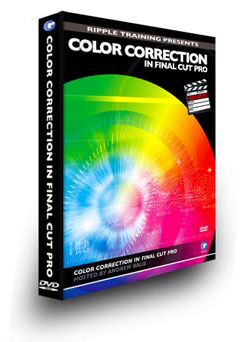
LAFCPUG has posted a review of Ripple Training's Color Correction in Final Cut Pro DVD. Here's an excerpt:
"Ripple Training has just started shipping its new 'Color Correction in Final Cut Pro' DVD tutorial by Andrew Balis. This is a four hour tutorial with 10 chapters and all project files and required media are supplied on the DVD, so that you can work through the lessons in FCP, side by side with the tutorial. 'Color Correcting in FCP' is for both FCP 4.5 and 5, project files are included for both versions of FCP (in both SD and HD formats). At four hours, this tutorial covers everything from the most basic through the very advanced and is meant for all users, from the beginner to the more accomplished."
Click here to read more.
And, click here to buy the DVD.
Changing the Default Transition

The default video transition in Final Cut Pro is a 30-frame cross-dissolve. This means that if you select an edit point, you can use one of my favorite keyboard shortcuts, Cmd-T, to apply this default transition automatically.
What? You’re not happy with the default 30-frame cross-dissolve video transition? Well, I must confess, I don’t like it either. My personal default video transition is a 20-frame cross-dissolve.
Click here to read the tutorial at Informit.com.